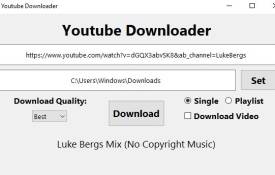How to Save Videos in Different Formats Using YouTubeDownloader.tube?
November 30, 2024 (1 year ago)

Saving videos from YouTube is easy with Youtubedownloader.tube. This tool allows you to download videos in various formats. You can enjoy videos offline in a way that suits you. Here is a simple guide to help you understand how to use it.
What is Youtubedownloader.tube?
Youtubedownloader.tube is a free online tool. It helps you download YouTube videos. The website is user-friendly and works on all devices. You can save videos in different formats, such as MP4, MP3, and more. The process is quick and easy.
Why Use Youtubedownloader.tube?
There are several reasons why people prefer using this website. First, it's free. You don't need to pay anything to use it. Second, it's fast. You don't have to wait long to download a video. Finally, it supports many formats. You can choose the format that works best for you.
How to Download Videos Using Youtubedownloader.tube?
Follow these simple steps to download videos.
-
Step 1: Open Your Browser
Open your internet browser. It could be Chrome, Firefox, or Safari.
-
Step 2: Visit Youtubedownloader.tube
Type “Youtubedownloader.tube” into your search bar. Press enter.
-
Step 3: Find the Video You Want to Download
Go to YouTube and search for the video. Once you find it, copy its URL.
-
Step 4: Paste the URL on Youtubedownloader.tube
Return to Youtubedownloader.tube. Paste the video link into the box.
-
Step 5: Choose the Format
You’ll see different formats available for download. You can select MP4, MP3, or other options. Pick the format you prefer.
-
Step 6: Click Download
Once you select the format, click the “Download” button. The video will begin to download.
-
Step 7: Save the Video
The video will be saved to your device. You can watch it anytime, even without an internet connection.
Available Video Formats
Youtubedownloader.tube offers several formats for you to choose from.
- MP4: This is the most popular video format. It is compatible with almost all devices. You can download videos in 360p, 480p, 720p, and even 1080p resolutions.
- MP3: This format is perfect for saving only audio. If you don’t need the video, MP3 is the best choice.
- WebM: WebM is a video format that works well for web use. It is often used for streaming videos.
- 3GP: This is an older format. It is used for low-quality videos, perfect for small storage devices.
- AVI: AVI is a format known for high-quality video. It is compatible with most devices and software.
How to Download MP4 Videos
MP4 is the most common format used for videos. To download in MP4, follow these steps:
- Copy the YouTube video URL.
- Paste the link on Youtubedownloader.tube.
- Choose MP4 as your format.
- Click the “Download” button.
- Save the video to your device.
You can download MP4 videos in different resolutions. Choose the one that fits your needs.
How to Download MP3 Videos
If you only want the audio, MP3 is your best choice. To download MP3 files, follow these steps:
- Copy the YouTube video URL.
- Paste the URL into Youtubedownloader.tube.
- Choose MP3 format from the options.
- Click “Download.”
- Save the MP3 file.
This is great for listening to music offline or saving podcasts.
How to Download in WebM Format
WebM is often used for online streaming. To download in WebM:
- Copy the video URL from YouTube.
- Paste the URL into Youtubedownloader.tube.
- Select WebM from the format options.
- Hit the “Download” button.
- Save the video.
WebM works best for web-based content and fast streaming.
How to Download in 3GP Format
3GP is useful for older phones with less storage. To download in 3GP:
- Copy the URL of the YouTube video.
- Paste the URL on Youtubedownloader.tube.
- Choose 3GP format.
- Click “Download.”
- Save the video.
This format is great for small files and basic devices.
How to Download AVI Videos
AVI files are known for their high quality. To download in AVI:
- Copy the YouTube video URL.
- Paste it into Youtubedownloader.tube.
- Select AVI from the available formats.
- Click the “Download” button.
- Save the video.
AVI is best for those who want high-quality video.
Downloading Multiple Videos
Youtubedownloader.tube allows you to download multiple videos. To download more than one video:
- Copy the URL of the first video.
- Paste it into the website.
- Choose your format and resolution.
- Click the “Download” button.
- Repeat the process for other videos
You can save each video in your preferred format.
Tips for Faster Downloads
Sometimes, downloads can take time. Here are some tips to speed things up:
- Use a Fast Internet Connection: A faster internet connection can help reduce download time.
- Choose Lower Resolutions: If you don’t need high quality, select lower resolutions.
- Avoid Running Other Programs: Close other applications to ensure your download is faster.
Is Youtubedownloader.tube Safe?
Yes, Youtubedownloader.tube is a safe website. It doesn’t require you to download any software. You just paste the video URL and download directly from the site. However, be careful with pop-up ads. Always avoid clicking on suspicious links.
Legal Considerations
Before downloading YouTube videos, be aware of copyright laws. Downloading videos without permission may violate copyright policies. Always ensure that you have the right to download and use the videos. If the video creator allows it, you can download and save it.
Recommended For You